Secomea + AWS IoT
15 Jan 2020 JavaScript, AWS-IoT, AWS-Lambda, DynamoDB, NodeJSIntroduction
This project started as a way to securely connect to all our devices installed in each of our customer’s production centers. In many of them, SECOMEA was becoming a standard entry point due to its ease of use and installation. The VPN would connect through SECOMEA and access the process PLC network.
Additionally, SECOMEA includes a Data Collection Module which bundles up the data from the PLC devices and publishes them to your IoT service of choice, basically becoming an IoT Gateway. This feature led to a small data collection project in AWS.
The main structure of the project was
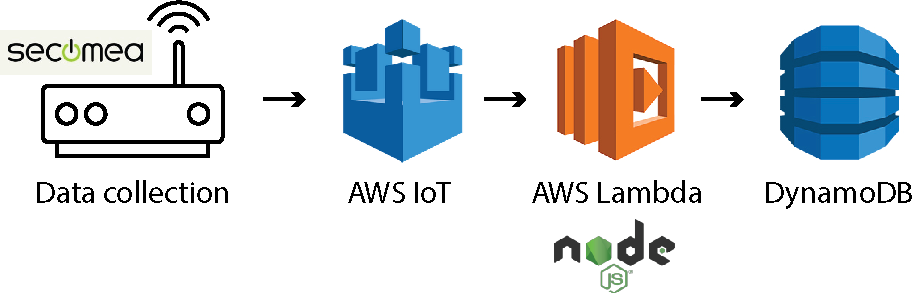
Project Outline
Secomea - Data Collection Module
The Secomea Site Manager can be integrated with a Module called Data Collection Module to retrieve and emit data from the running PLCs. This is done by configuring COLLECTORS (PLCs) and DATA SERVERS (AWS IoT).
To establish a PLC as a COLLECTOR we need to determine how to communicate with it and what data we are going to retrieve from it. An example configuration would be by using the proprietory Siemens TCP protocol as seen below. In this step we also configure the data which we are going to read.
"Collectors": [
{"CollectorName": "PLC",
"Protocol": "S7/TCP",
"S7Access": {
"S7Model": "S7-1200",
"S7Rack": 0,
"S7Slot": 1
},
"SamplePoints": [
{"SampleName": "VARIABLE-1",
"SampleDataType": "bool",
...},
{"SampleName": "VARIABLE-2",
"SampleDataType": "integer",
...}
]
}
]
To establish a AWS as a DATA SERVER we need to configure the protocol and save the Certificate Key, Private Key, and RootCA where the SECOMEA gateway can find it. An example configuration would be as seen below:
"DataServers" : [
{"DatasrvName": "AWS",
"DatasrvProtocol": "“MQTT/AWS",
"IOPin": true,
"MQTTAWSParams": {
"BrokerAddr": "xxxx-ats.iot.eu-west-3.amazonaws.com",
"BrokerPort": 8883,
"RootCA": "AmazonRootCA1.pem",
"DeviceCert": "ca2afb96f3-certificate",
"DevicePrivKey": "ca2afb96f3-private",
"PublishInterval": 20,
...
}
}
]
AWS IoT Core - Data Streaming
Registering the SECOMEA IoT Gateway as a “thing”
The first step to read data coming from the Data Collection Module is to resgister a thing in the AWS IoT Core service. By doing this, AWS will give the thing an Amazon Resource Name - arn - which will be needed further on.
Adding a thing in AWS IoT
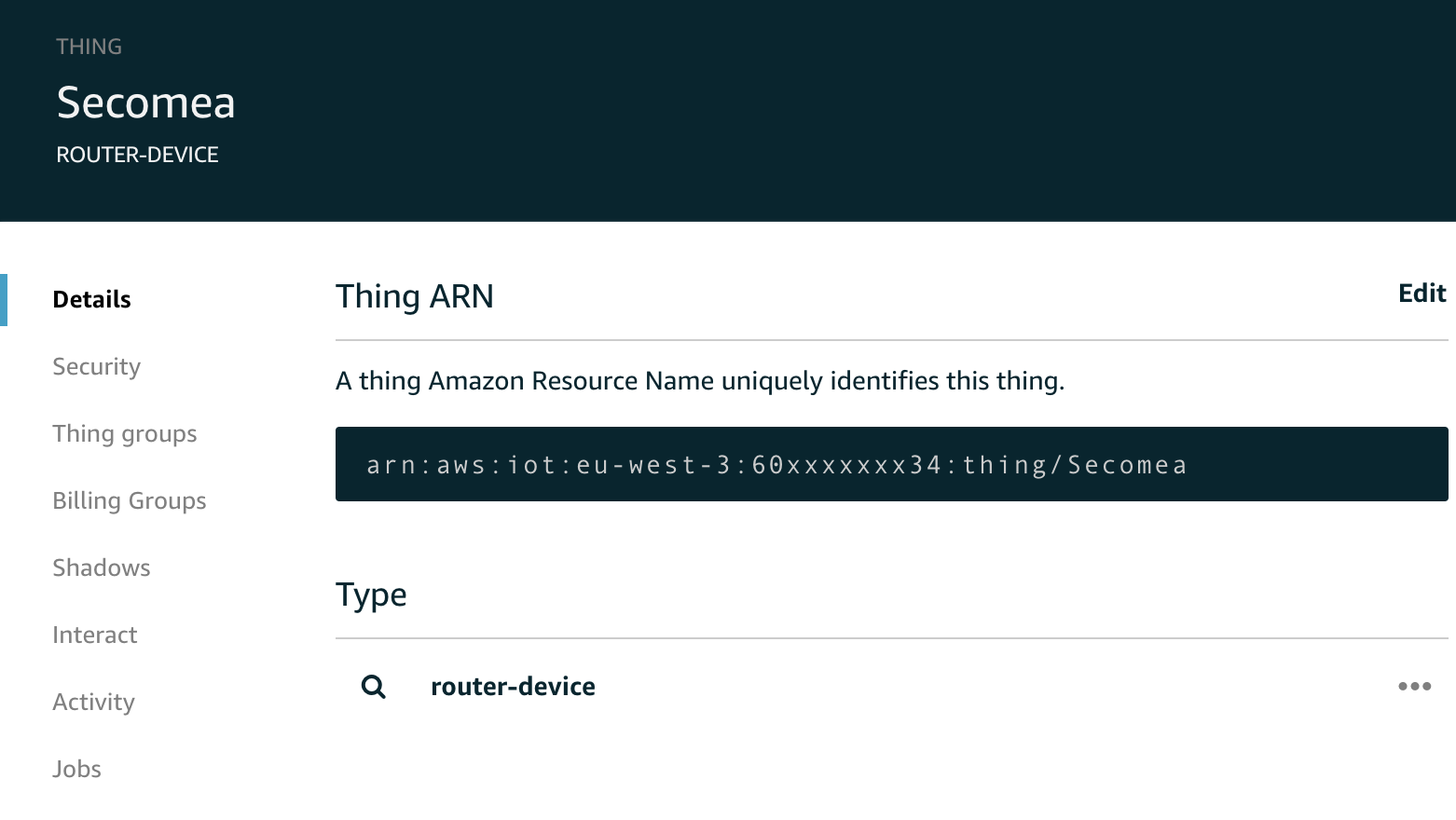
Testing the SECOMEA stream
Before we head on to configure the lambda triggers, we will test to see if the SECOMEA device is publishing the data correctly. To do so, AWS gives us a useful “Test” tool where we can subscribe to the SECOMEA stream.
Configuring IoT test
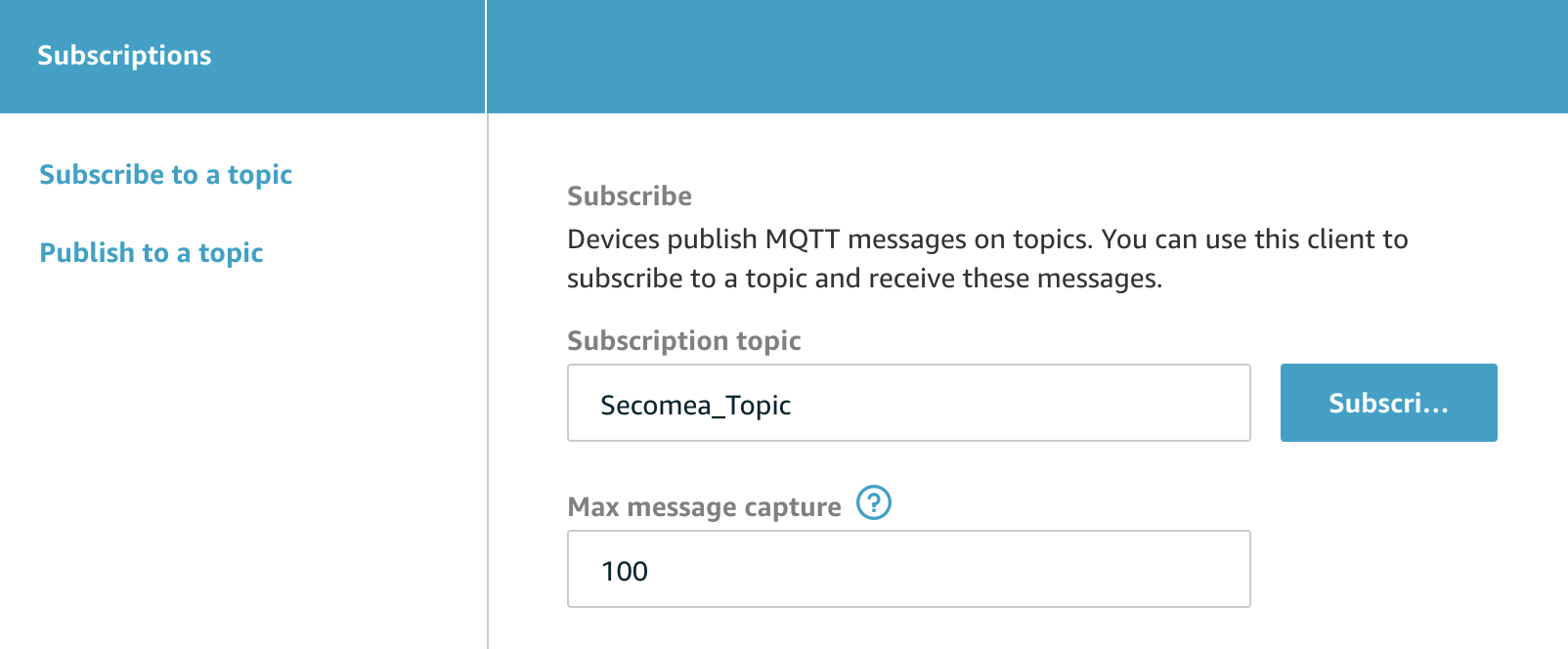
By doing this, we are now listening to the SECOMEA topic stream. As soon as the SECOMEA device publishes on that topic, it will appear in the interface.
Testing SECOMEA device

Creating an action for each publish
Now we are ready to create an action. When doing this we will create a simple lambda function called writeToDynamoDB, which we will modify later on.
Configuring IoT action
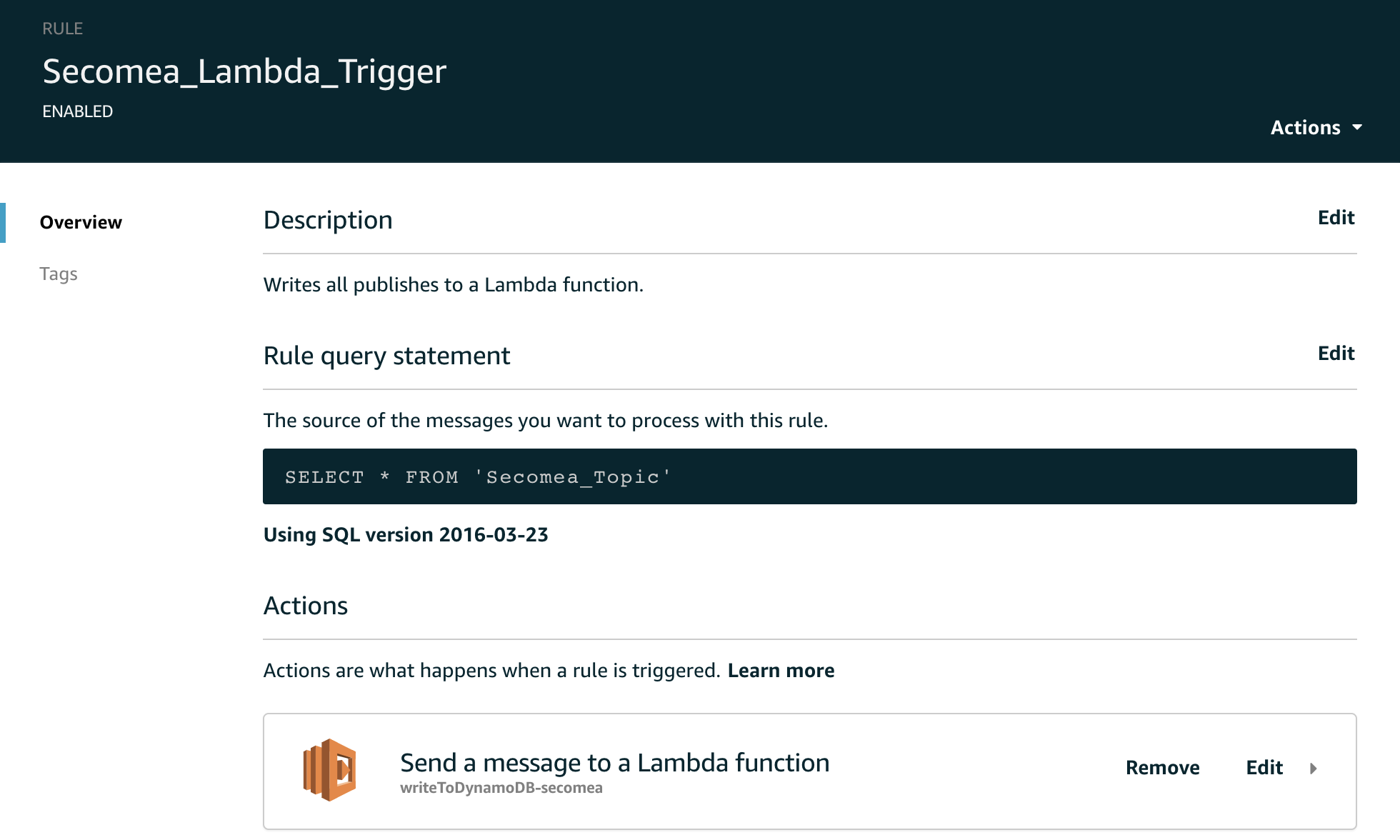
AWS DynamoDB
Creating the DynamoDB database table
Creating a DynamoDB database is straightforward in the AWS console. A table must have at least one primary key, which can be the date_time of each SECOMEA publish.
Once the table is created, we will see the Amazon Resource Name for it: arn.
AWS Lambda
IAM Role Configuration
The lambda function will need the following ALLOW policies to work correctly:
Basic Lambda Execution Rolepoliciesdynamodb:PutItempolicy for the created DynamoDB Table
We will name this the LambdaDynamoDB role and apply it to the Lambda Function.
Configuring the Lambda function Trigger
The trigger was created after creating the action in the IoT Core service. Inside the Lambda function it looks like this:
Lambda trigger visualization
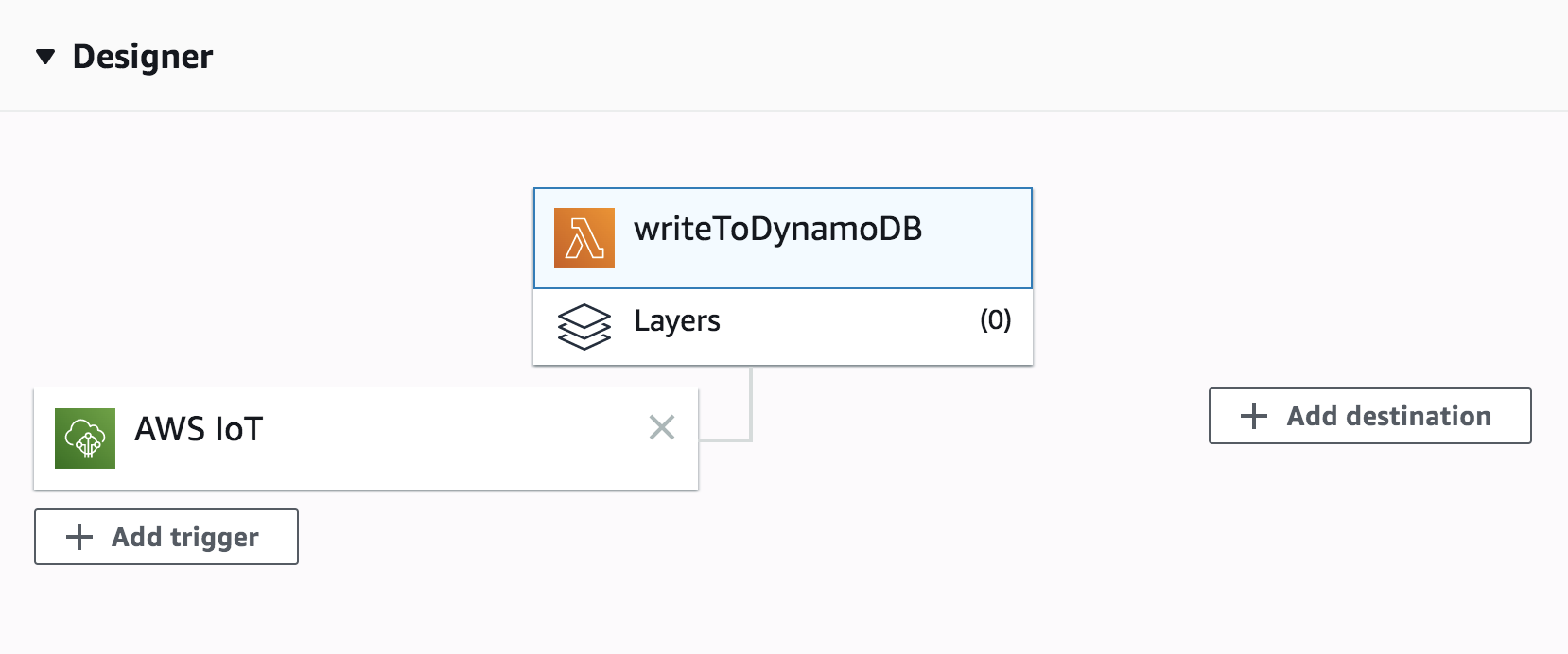
The Lambda Function itself
The NodeJS code that saves the IoT publish is pretty simple. It handles the event and saves the data in the Secomea table, after appending the date_time value.
'use strict';
const AWS = require('aws-sdk');
AWS.config.update({ region: "eu-west-3"});
exports.handler = async (event, context) => {
const documentClient = new AWS.DynamoDB.DocumentClient({ region: "eu-west-3"});
const params = {
TableName: "Secomea",
Item: {
date_time: new Date(),
pressure: event.pressure,
temperature: event.temperature
}
};
try {
const data = await documentClient.put(params).promise();
} catch (err) {
console.log(err);
}
};
There it is, industrial PLCs connecting over AWS IoT to a NoSQL database!